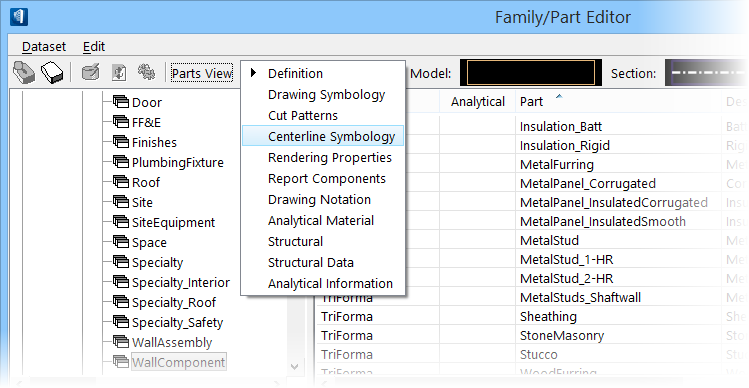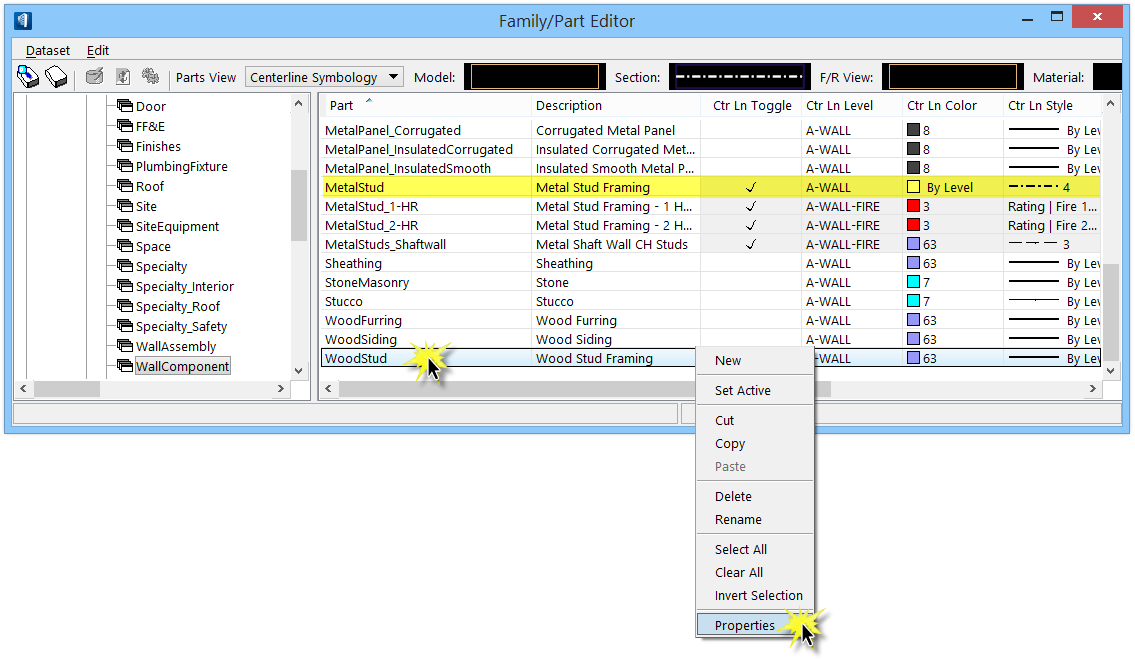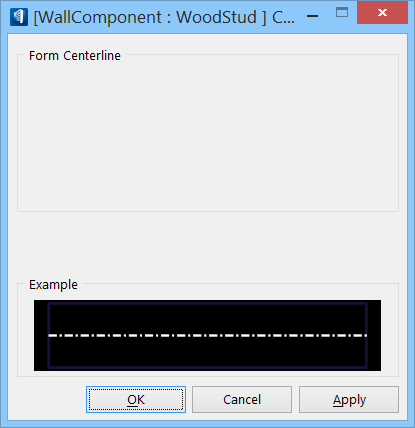Legacy Behavior Available
OpenBuildings Station Designer also provides a configuration variable to permit users to restore legacy behavior when desired.
When the configuration variable TF_USE_UNIFIER_FOR_CENTERLINE_SYMBOLOGY is set to 1, and a unifier is defined for a part, the center line symbology of the unifier is used for resymbolizing the center line.
Upon setting the configuration variable to 1, set the Parts View to Center Line Symbology in Family/Part Editor.
Right click on a part that has the Ctr Ln Toggle checked on, and select Properties from the pop-up menu.
Note: In this example, the highlighted part MetalStud is the unifier part being used for the selected WoodStud part.
The Center Line Symbology dialog now indicates a the unifier part symbology (MetalStud) is being used for WoodStud part.